1. Online download the furniture for apply in the building.
2. After download the file, import the .3ds file to 3ds max then adjust the scale, angle and locate to the location.
3. After done insert the furniture, assign material to the furniture.
4. Insert the camera, adjust to eye level.
Start render.
7. Before render go render setup > v-ray > image smapler >filter > Mitchell-Netravali then start render.
8. Open in Photoshop and insert and edit the background, human, shadow.


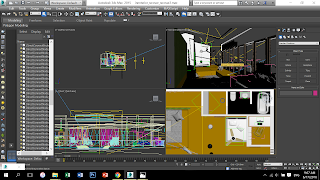
























0 comments:
Post a Comment